Visual aids are not just tools to add aesthetic value to a lesson; they are powerful instruments that aid in the comprehension, retention, and application of new information. With a significant portion of learners responding positively to visual stimuli, educators are increasingly adopting visual strategies to enrich their teaching methods.
In this post, we’ll take a look at five visual aid tools that educators can use to create a learning environment that is both stimulating and informative.
Infographics
Infographics are a popular tool for presenting complex data in an easily digestible format. They combine text, images, and design to convey information succinctly. In education, infographics can be used to summarize key concepts, timelines, processes, or statistical data.
The visual nature of infographics helps in breaking down intricate subjects into manageable and memorable segments. Educators can leverage templates at https://www.storyboardthat.com/create/poster-templates to create infographics and posters that provide overviews of a topic or condense detailed research into an accessible format for students.
Mind Maps
Mind maps are another effective visual tool, particularly for brainstorming and organizing ideas. They allow students to visualize the relationships between different concepts, making it easier to understand and remember them.
Mind maps can be used for planning essays, understanding the structure of a story, revising for exams, or even planning a project. By creating a central node and branching out related ideas, students can create a visual representation of their thoughts, which aids in both comprehension and memory retention.
Videos
Videos have become an indispensable educational tool in the digital age. They provide a dynamic way of learning that can illustrate concepts in action. Whether it’s a recorded lecture, an educational animation, a documentary, or a demonstration of a scientific experiment, videos can bring a subject to life.
They are particularly effective in maintaining student engagement, catering to those who learn best through auditory and visual means. Videos also have the added advantage of being accessible anytime, allowing for revision and self-paced learning.
Interactive Whiteboards and Slideshows
Interactive whiteboards and slideshow presentations are a staple in modern classrooms. They offer a dynamic platform for teachers to present information in an interactive and visually appealing manner.
These tools can incorporate texts, images, graphs, and videos, making lessons more engaging and interactive. Teachers can use them for group discussions, collaborative problem-solving, or to display student-created content, fostering a more inclusive and participatory classroom environment.
Graphic Organizers
Graphic organizers are diagrams that visually represent information. They can be used to illustrate the parts of a story (such as plot, characters, and setting), the steps in a process, cause and effect, compare and contrast, and other relationships. These organizers help students structure their understanding of a topic in a clear, visual way, making it easier to absorb and recall information.
Challenges and Best Practices
While visual learning strategies offer significant benefits in enhancing educational experiences, their implementation comes with certain challenges. It’s essential for educators to be aware of these challenges and adopt best practices to ensure effective and inclusive visual learning:
Overdependence on Visual Aids: There’s a risk of students becoming overly reliant on visual aids, which might limit their ability to process information in other forms. This can be particularly challenging when students encounter learning environments that don’t offer visual support.
Cognitive Overload: Visual aids, especially complex ones like detailed infographics or data-heavy charts, can lead to cognitive overload. When too much information is presented visually, it can overwhelm students rather than aid their understanding.
Accessibility Concerns: Not all students have equal access to visual learning materials. Students with visual impairments or those who lack access to digital learning tools may find it challenging to engage with visual content.
Variation in Learning Preferences: Students have diverse learning preferences and needs. While some may benefit from visual learning, others may find auditory or kinesthetic methods more effective.
For a successful visual learning experience in the classroom, it’s all about finding the right mix. Teachers shouldn’t just lean on visual aids alone; it’s important to blend in auditory, kinesthetic, and traditional reading/writing activities too.
When it comes to creating those visual aids, think clean and simple. A clutter-free, easy-to-read design helps students grasp the concepts faster. And make sure everyone’s included – use big, legible fonts and high-contrast colors for those who might struggle with visuals, and add audio descriptions for videos.
Bottom Line
Incorporating visual learning strategies in education provides a multifaceted approach to teaching that can cater to different learning styles and enhance student understanding and retention. By effectively utilizing tools like infographics, mind maps, videos, interactive whiteboards, and graphic organizers, educators can create a more dynamic, engaging, and inclusive learning environment.